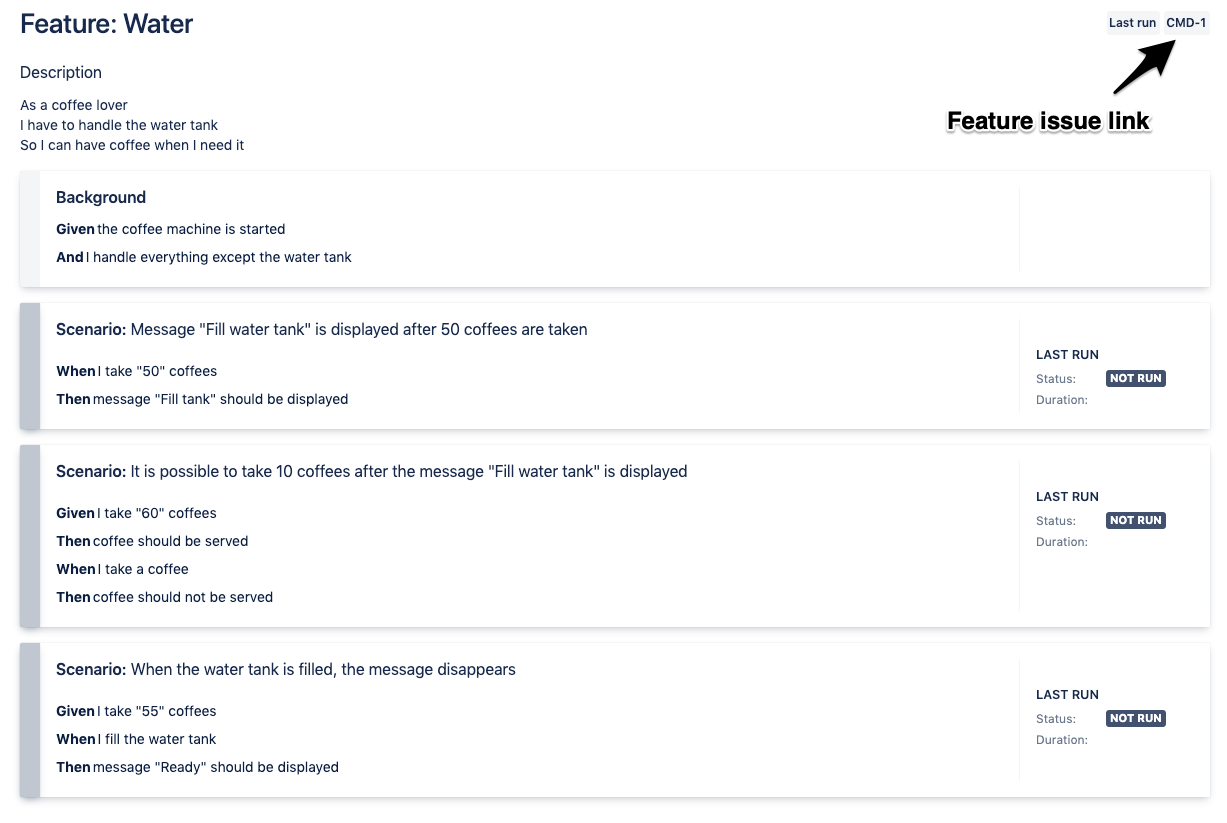You can create feature issues directly from the main living documentation page by clicking on the + sign in a card. It creates one feature issue per feature.
Once the feature issue is created, the feature issue key is shown. You can navigate to this issue by clicking on its key.
From a feature page, you can also see the links to the feature issue: