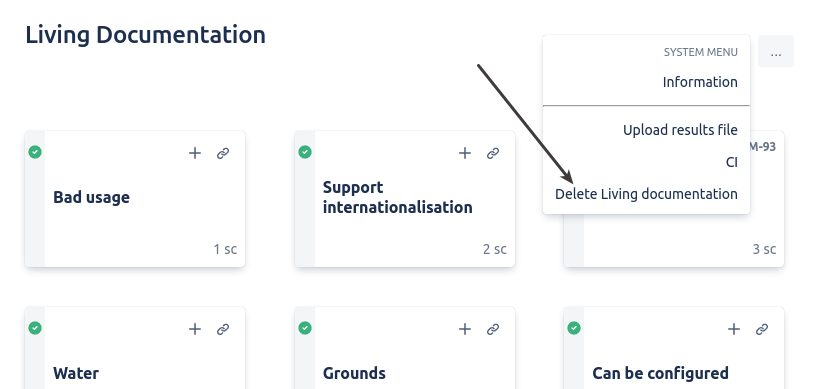On the features page, you can delete the living documentation by clicking on Delete living documentation in the menu.
When you delete living documentation in your project, you lose:
the living documentation view
the test run results
the view of feature and scenario content in the Jira issues
Jira issues are not deleted.