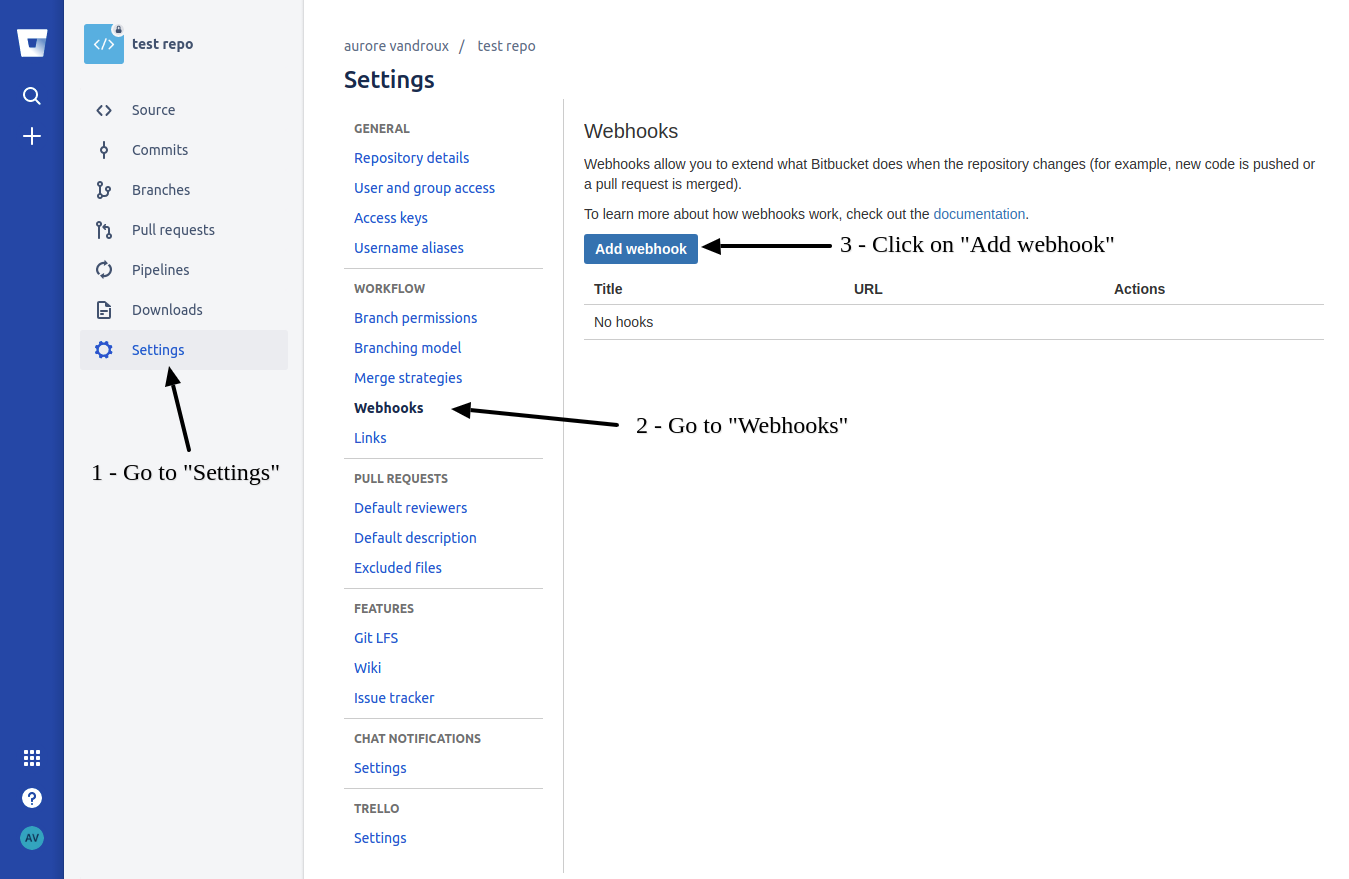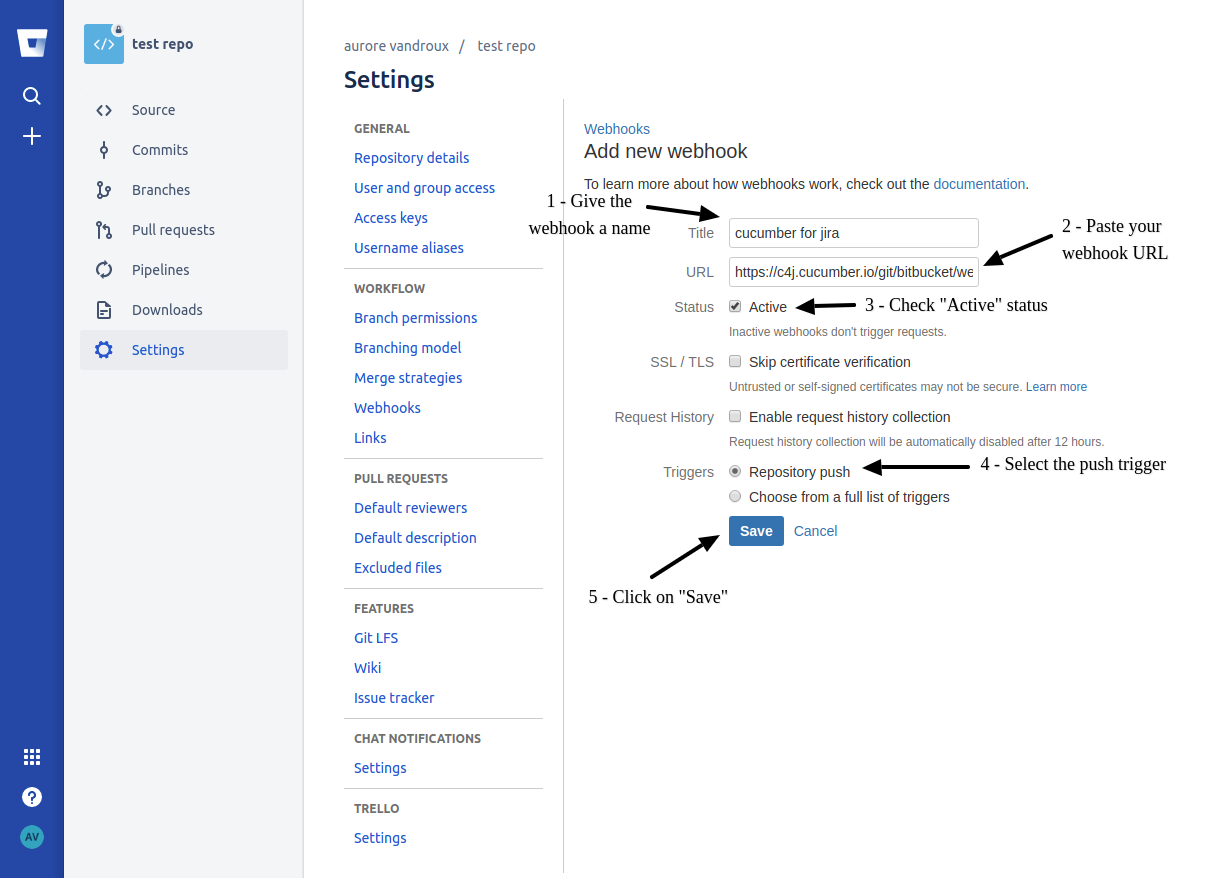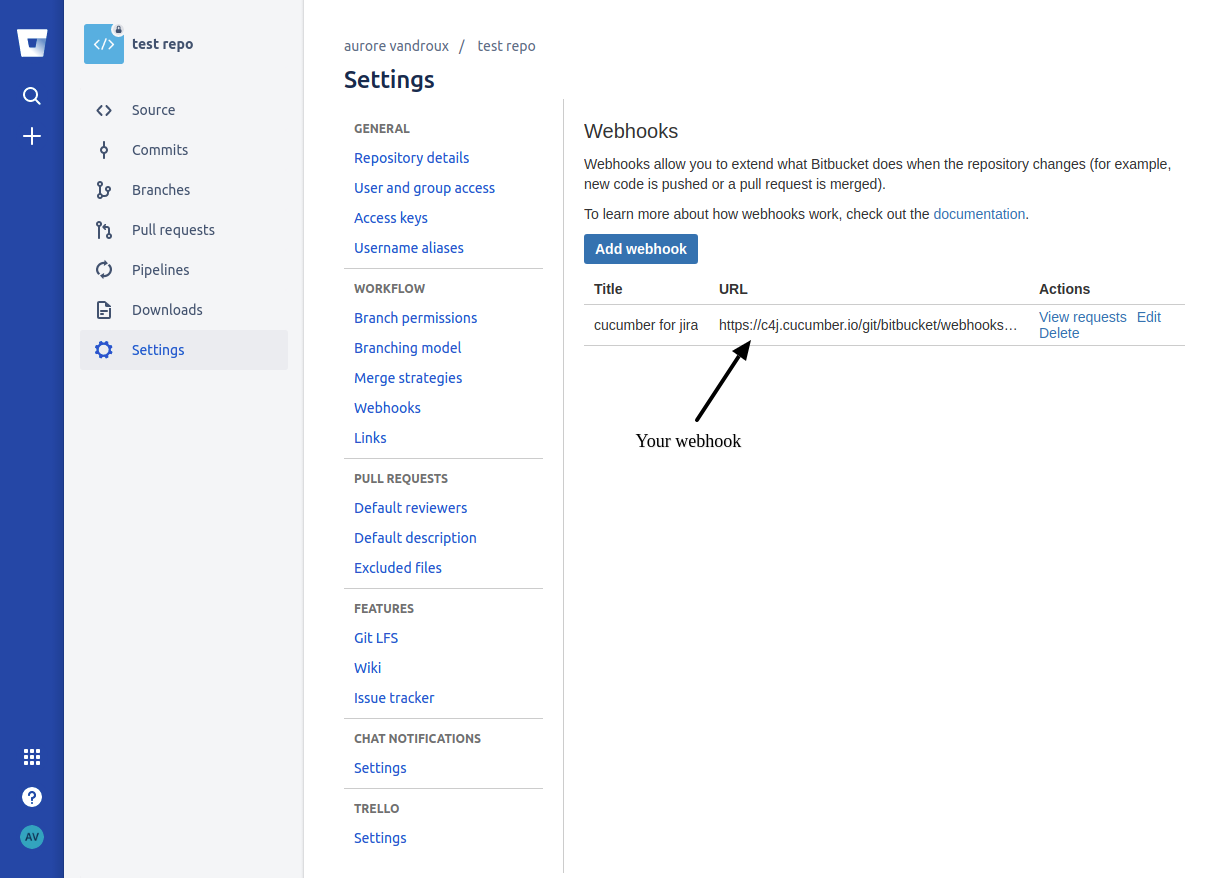This guide explains how to manually create the living documentation webhook in a Bitbucket cloud repository.
Prerequisites
Retrieve you living documentation webhook URL
Instructions
From your repository go to the settings page’s webhooks section and add a webhook.
Give the webhook a name, set the URL with your living documentation webhook URL, set the status to 'Active' and select the 'repository push' trigger then click on ‘Save’.
Your webhook should now be created.