With Cucumber for Jira, you can create a living documentation from a Git provider: Bitbucket, Github, and Gitlab including server versions.
Each Jira project has access to one Git repository per living documentation.
As soon as you activate BDD features in your Jira project, a new menu entry, Living Documentation, appears on the left side of the Jira project page:
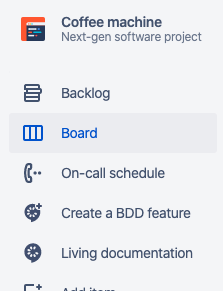
Click on Living Documentation. You will be prompted to set up your connection to the Git provider by choosing a cloud or server one:
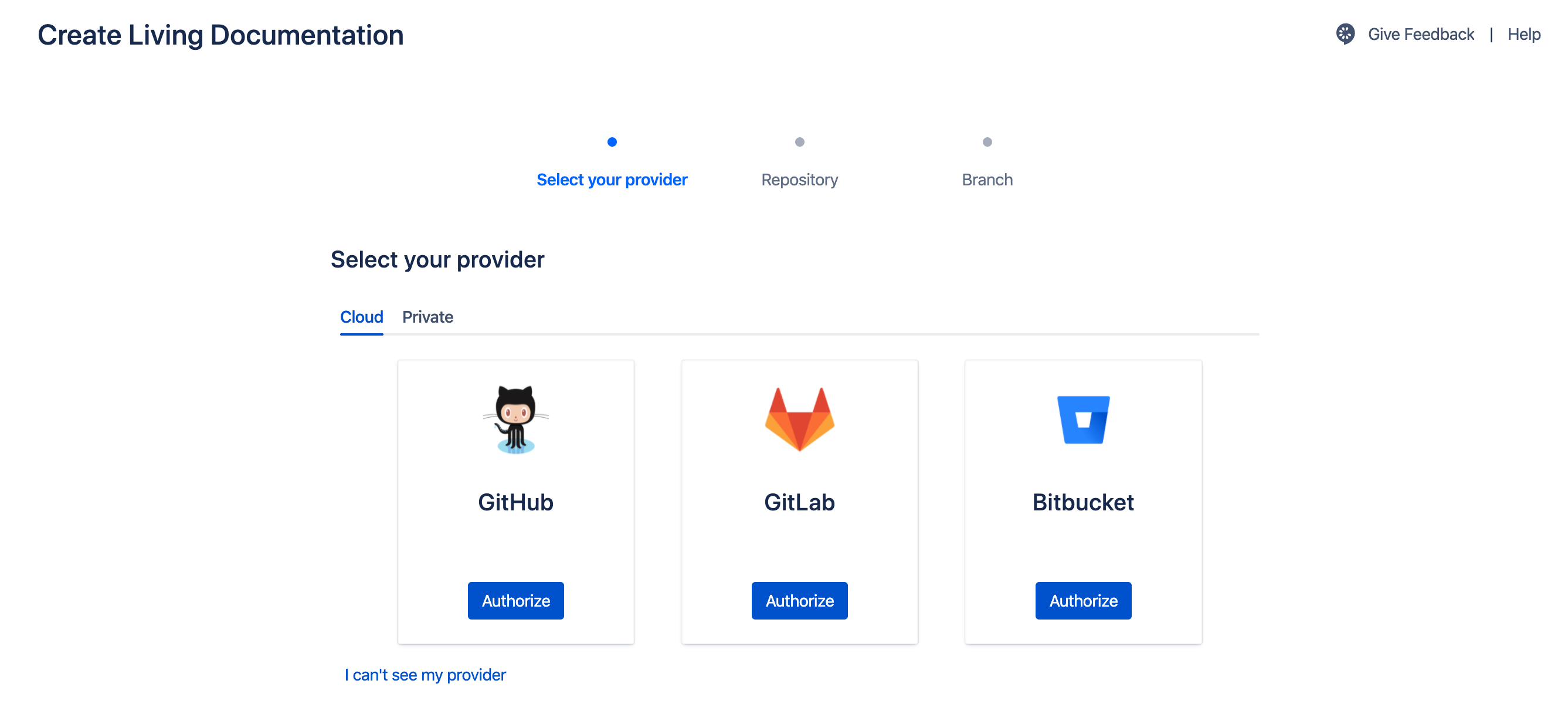
All details to set up a server provider are available here.
If the provider is not available, you can send a request to the Cucumber for Jira team by clicking on I can’t see my provider:
.png?version=2&modificationDate=1584713960694&cacheVersion=1&api=v2)
Note: To see your organization repositories, you need to authorize the access to your organization repositories in the provider authorization frame.
Once the connection to the Git provider is set, you can select the repository:
.png?version=1&modificationDate=1584713261050&cacheVersion=1&api=v2)
Then choose a branch:
.png?version=1&modificationDate=1584713661672&cacheVersion=1&api=v2)
Once you have selected a provider, repository and branch, Cucumber for Jira imports the feature files of the repository to create the living documentation.
Notes
If you belong to an organization, the repository field will display two tabs. You can select either an organization repository or a personal one:
.png?version=1&modificationDate=1584714134621&cacheVersion=1&api=v2)
For GitHub users: You may need to request organization access if you have an active policy. please look at this guide on how to approve OAuth Apps for your organization.
For Bitbucket users: You may need to whitelist the C4J IP addresses for your repository if you have set IP restrictions on your repository. Please look at this guide on how to allow IP addresses if you have turned on this restriction.
These IP ranges used for outgoing traffic should be enabled:
5.104.96.0 - 5.104.103.255 (5.104.96.0/21)
46.231.144.0 - 46.231.151.255 (46.231.144.0/21)
109.232.232.0 - 109.232.239.255 (109.232.232.0/21)
185.21.192.0 - 185.21.195.255 (185.21.192.0/22)
171.33.64.0 - 171.33.127.255 (171.33.64.0/18)
148.253.64.0 - 148.253.127.255 (148.253.64.0/18)
Once the feature files are loaded, you can navigate to the living documentation.
Be aware that feature files located inside hidden folders ( folders starting with '.' ) will not be loaded. |
Related Topics of Interest
.png?version=1&modificationDate=1584714134621&cacheVersion=1&api=v2)
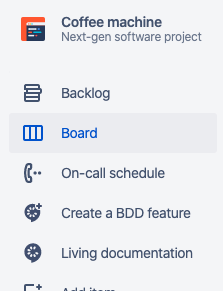
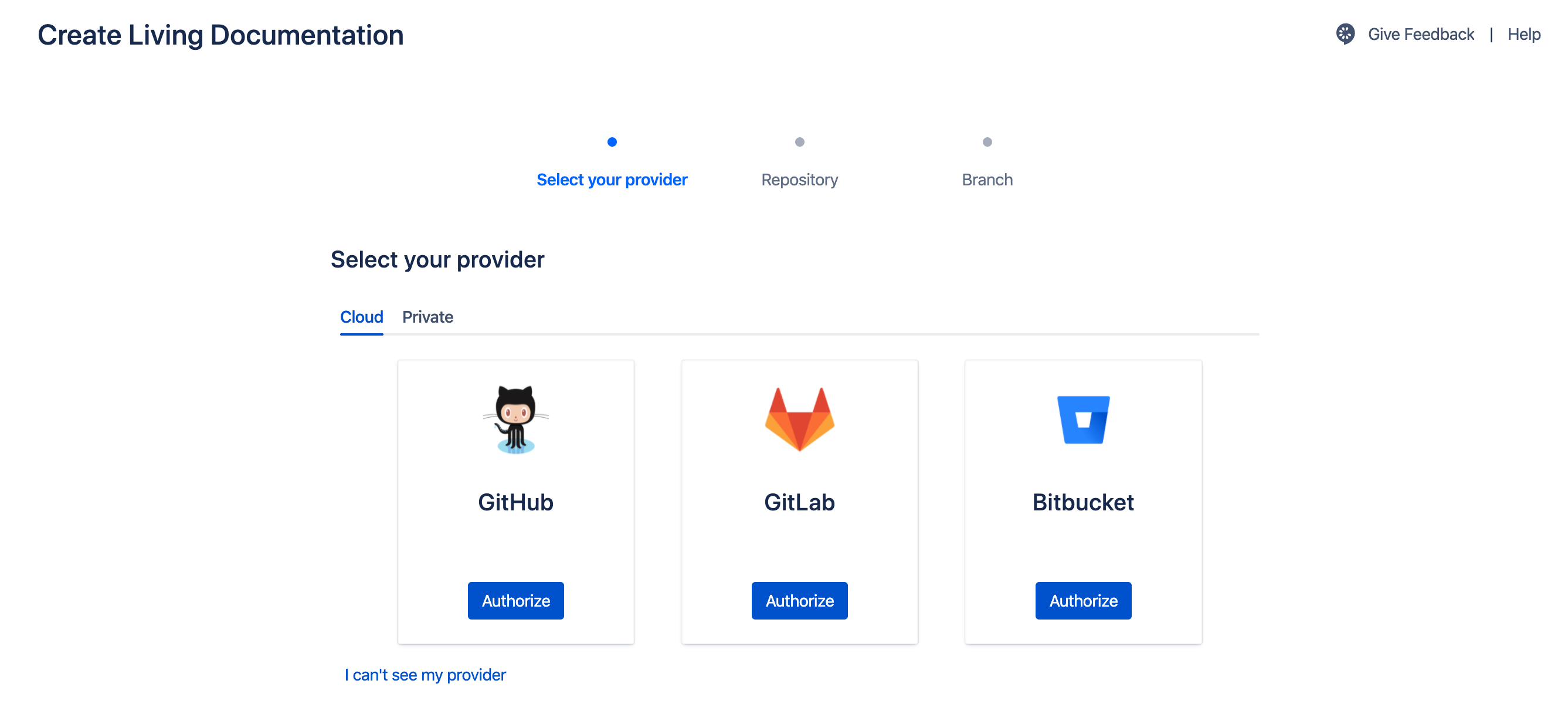
.png?version=2&modificationDate=1584713960694&cacheVersion=1&api=v2)
.png?version=1&modificationDate=1584713261050&cacheVersion=1&api=v2)
.png?version=1&modificationDate=1584713661672&cacheVersion=1&api=v2)